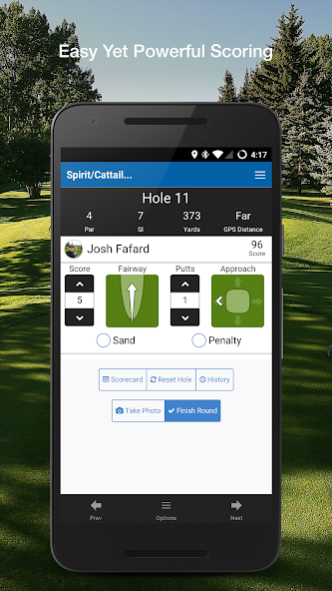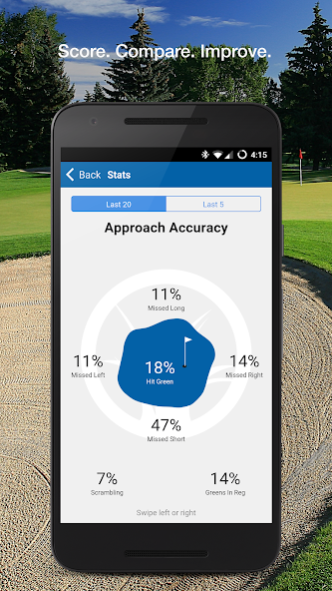Golf GPS & Scorecard
Free Version
Publisher Description
Totally Free Golf scorecard, stats tracker, and GPS rangefinder all in one easy app. Offcourse Golf is the one app you need to download now to help you keep track of your golf scores, lower your handicap, and have more fun.
- Thousands of courses world wide
- Easy and simple score keeping
- Keeps track of all your important stats
- Track all the details of your round, just the hole by hole score, or just the final total
- Free GPS Range Finder for accurate distances
- Tap screen in overhead hole view to find lay up or hazard distances
- Take photos and make memories
- Invite friends to join your tour
This app tracks your stats and shows you what you can do to shave the most strokes off your game. Above all... Offcourse Golf lets you have fun golfing with your friends. The scoring interface is quick and easy so you won't spend the day on your phone; you'll spend it golfing.
No annoying advertising and every feature is completely free from beginning to end.
Golf should be this fun!
About Golf GPS & Scorecard
Golf GPS & Scorecard is a free app for Android published in the Sports list of apps, part of Games & Entertainment.
The company that develops Golf GPS & Scorecard is Offcourse Golf. The latest version released by its developer is 1.0.
To install Golf GPS & Scorecard on your Android device, just click the green Continue To App button above to start the installation process. The app is listed on our website since 2018-08-10 and was downloaded 2 times. We have already checked if the download link is safe, however for your own protection we recommend that you scan the downloaded app with your antivirus. Your antivirus may detect the Golf GPS & Scorecard as malware as malware if the download link to com.bluepants.offcourse is broken.
How to install Golf GPS & Scorecard on your Android device:
- Click on the Continue To App button on our website. This will redirect you to Google Play.
- Once the Golf GPS & Scorecard is shown in the Google Play listing of your Android device, you can start its download and installation. Tap on the Install button located below the search bar and to the right of the app icon.
- A pop-up window with the permissions required by Golf GPS & Scorecard will be shown. Click on Accept to continue the process.
- Golf GPS & Scorecard will be downloaded onto your device, displaying a progress. Once the download completes, the installation will start and you'll get a notification after the installation is finished.